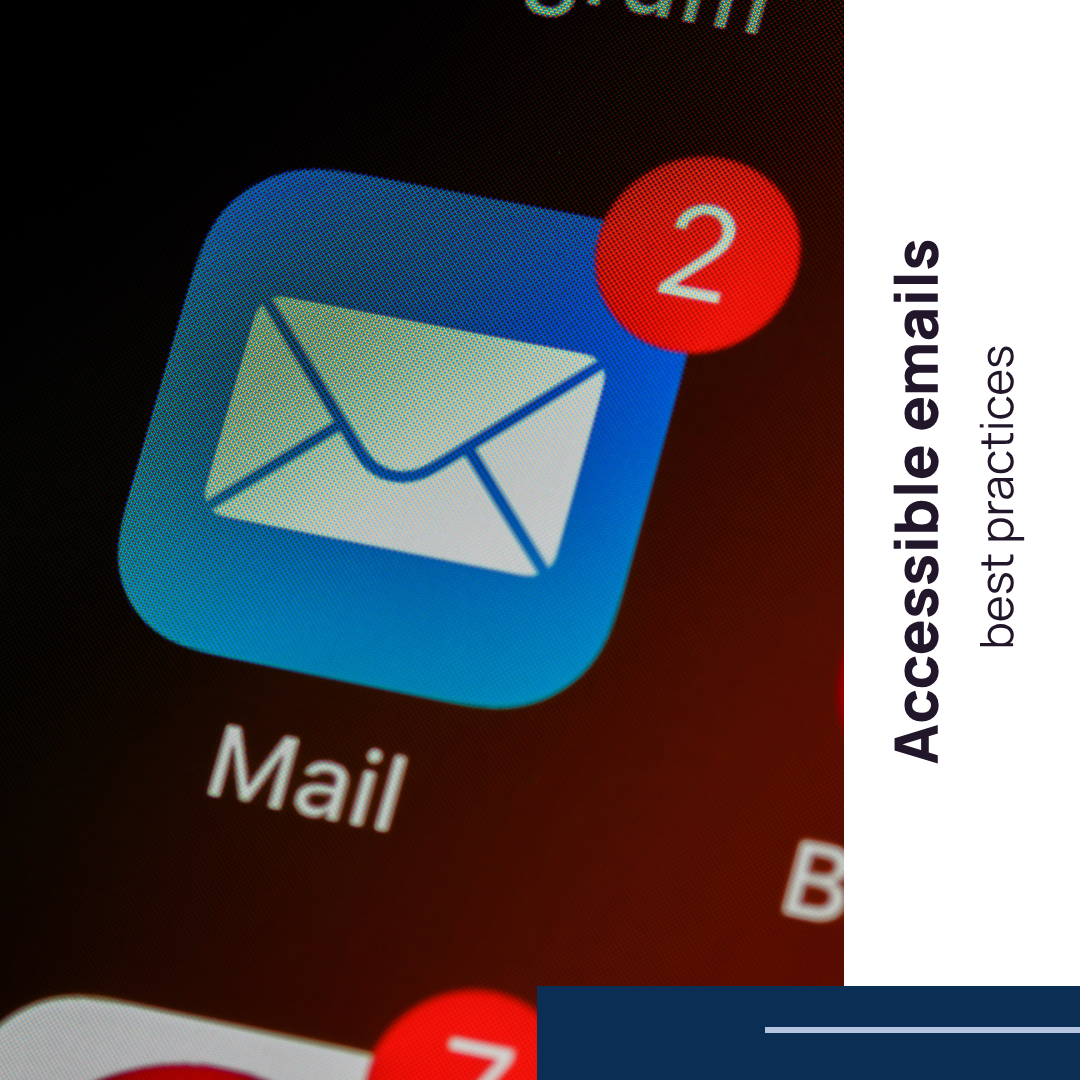
Accessible Emails: best practices
Want to reach your entire audience with emails that resonate?
Then accessibility is key!
Why Accessibility Matters:
✅ Inclusion: Everyone deserves to access information equally.
✅ Brand Reputation: Inaccessible emails reflect poorly on your brand.
✅ Engagement: Accessible emails boost open and click-through rates.
What’s Assistive Technology?
People with disabilities may use tools like:
Screen Readers: Convert text to speech or Braille.
Screen Enlargers: Magnify content for easier viewing.
Best Practices for Accessible Emails:
👉 Formatting:
Headings: Use descriptive titles with header tags.
Text: Avoid all caps, italics, and underlines.
Fonts: Use large (14+), simple sans-serif fonts.
Emojis: Use sparingly, not for key information.
👉 Colors:
Contrast: Use high contrast between text and background.
Colorblindness: Don’t rely solely on color for meaning.
👉 Images:
Text in Images: Avoid if possible, use alt text for informational images.
Decorative Images: Skip alt text for logos and illustrations.
👉 Links:
Clear Text: Use actionable labels like “Shop Now” instead of “Click Here.”
👉 Testing:
Screen Reader Tools: Check accessibility within your system’s settings.
Online Checkers: Utilize online tools for a deeper analysis.
Additional Tips:
- Consider video captions and transcripts for embedded videos.
- Use alternative text for buttons and other interactive elements.
- Keep your email layout simple and consistent.
- Avoid using complex or technical language.
Remember, accessibility is not just a checklist, it’s a mindset!
By prioritizing inclusivity, you can build a stronger brand and reach a wider audience.
Pro Tip: Include an image related to accessibility, like a person using a screen reader or a graphic illustrating good color contrast.
Feel free to contact us to discuss your web accessibility or to check your website.